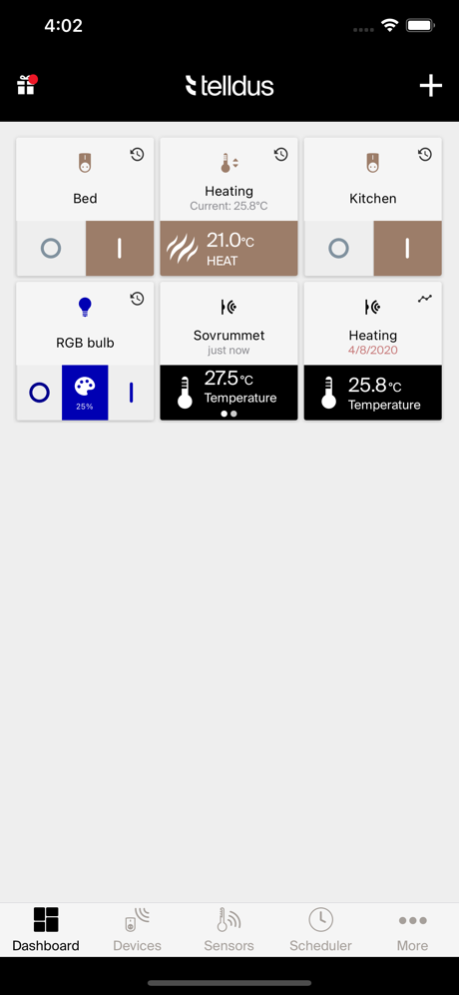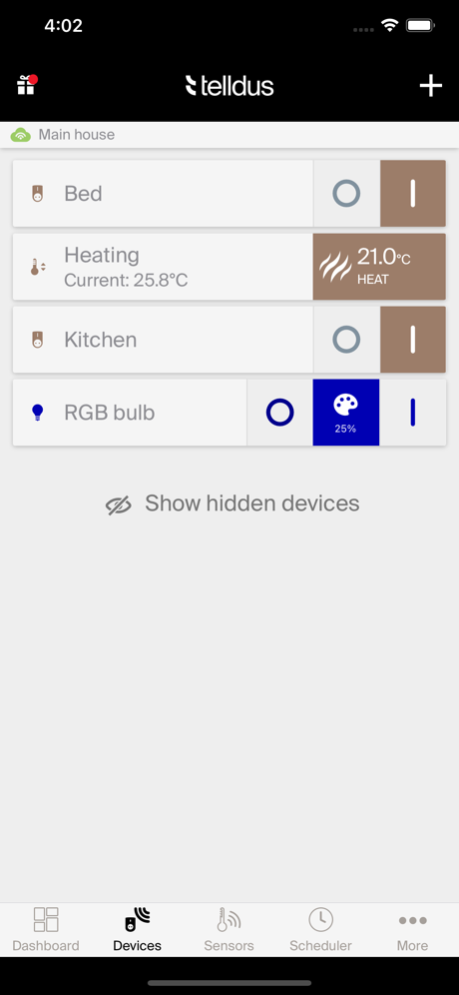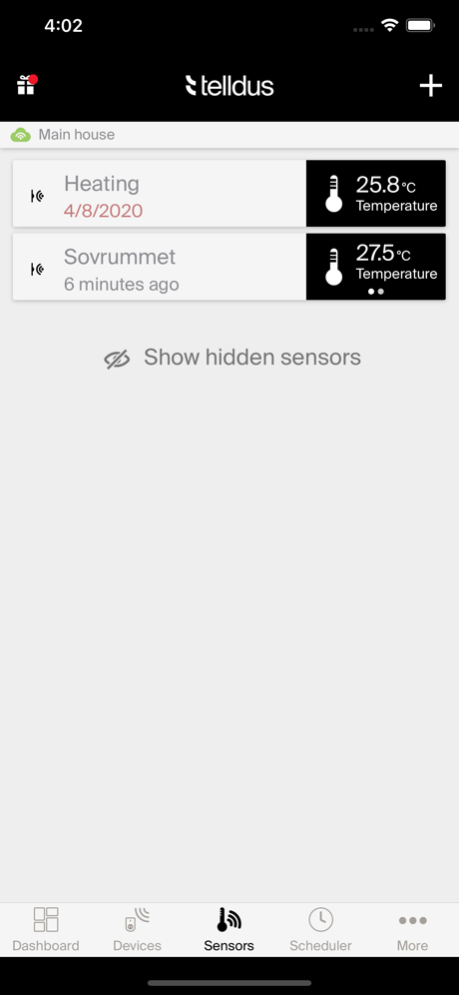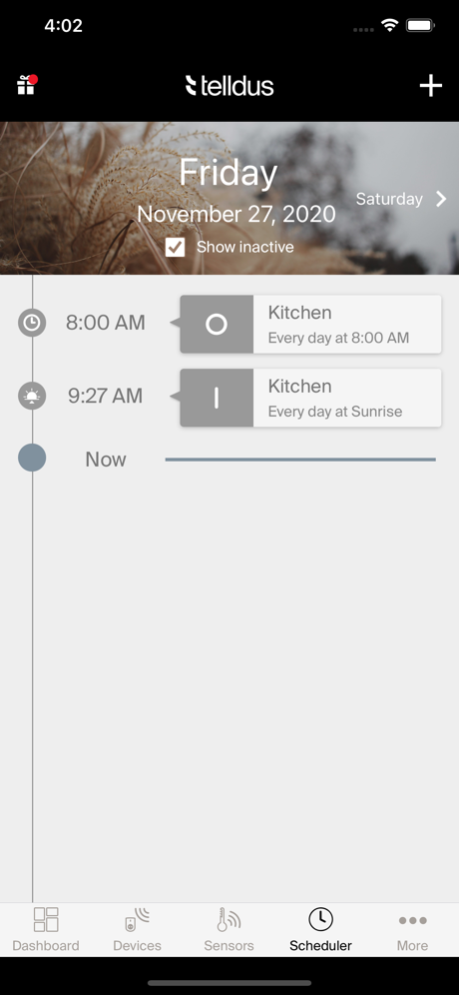Telldus Live! mobile 3.18.72
Free Version
Publisher Description
Telldus Live! mobile: The official app for the Telldus Live! system.
Control and monitor your home, office or summer cottage from anywhere with our easy to use, modern and fast application.
Available features:
Activate TellStick
Add/edit schedules
Add devices
Create account
Dark mode
Dashboard: Overview and control of your devices and sensors
Device control: on/off/dimming, bell, curtains
Device history
Device type with related icons
Geofence
Handle phones and tablets for push
Local control: Faster and more reliable control of devices when you're in the same network as your TellStick (Net v2 or ZNet v1/v2)
Location details
Login using Google account
Multilingual
Push Notifications
Profile page
RGB support
Sensor values: Automatically updated in real time (subject to internet connection quality)
Sensor details including sensor history
Switch account
Thermostat support
Z-Wave associations
Z-Wave configurations
Dec 14, 2023
Version 3.18.72
Fixes issue controlling devices from Siri shortcuts
About Telldus Live! mobile
Telldus Live! mobile is a free app for iOS published in the System Maintenance list of apps, part of System Utilities.
The company that develops Telldus Live! mobile is Telldus Technologies AB. The latest version released by its developer is 3.18.72.
To install Telldus Live! mobile on your iOS device, just click the green Continue To App button above to start the installation process. The app is listed on our website since 2023-12-14 and was downloaded 1 times. We have already checked if the download link is safe, however for your own protection we recommend that you scan the downloaded app with your antivirus. Your antivirus may detect the Telldus Live! mobile as malware if the download link is broken.
How to install Telldus Live! mobile on your iOS device:
- Click on the Continue To App button on our website. This will redirect you to the App Store.
- Once the Telldus Live! mobile is shown in the iTunes listing of your iOS device, you can start its download and installation. Tap on the GET button to the right of the app to start downloading it.
- If you are not logged-in the iOS appstore app, you'll be prompted for your your Apple ID and/or password.
- After Telldus Live! mobile is downloaded, you'll see an INSTALL button to the right. Tap on it to start the actual installation of the iOS app.
- Once installation is finished you can tap on the OPEN button to start it. Its icon will also be added to your device home screen.